Mysql-CentOS7单机安装
文章正文
在centos7单机安装mysql.
官网:https://www.mysql.com/cn/downloads/
检查MySql是否安装
方式1
1 | [root@localhost toor]# yum list installed mysql* |
方式2
1 | [root@localhost toor]# rpm -qa|grep -i mysql |
安装
注:选择root用户操作
下载rpm包
选择下载目录后,打开终端,输入命令,如下:
1 | # wget http://dev.mysql.com/get/mysql57-community-release-el7-7.noarch.rpm |
安装mysql57-community-release-el7-7.noarch.下载rpm包
1 | #rpm -ivh mysql57-community-release-el7-7.noarch.rpm |
安装mysql
1 | # yum install mysql-community-server |
启动mysql服务
1 | # service mysqld start |
检查mysql状态
1 | # service mysqld status |
查看mysql版本
1 | # mysql --version |
验证mysql实例
输入命令,显示临时生成的密码:
1 | # grep 'temporary password' /var/log/mysqld.log |
设置root帐号(和系统root帐号不同)密码:
1 | # mysql_secure_installation |
连接到mysql server
1 | # mysql -u root -p |
使用yum更新mysql
1 | # yum update mysql-server |
开启远程访问端口
开启端口:
firewall-cmd --zone=public --add-port=3306/tcp --permanent
命令含义:
–zone #作用域
–add-port=3306/tcp #添加端口,格式为:端口/通讯协议
–permanent #永久生效,没有此参数重启后失效
重启防火墙:
firewall-cmd --reload
开机自动启动/取消
1 | systemctl is-enabled iptables.service |
GUI管理工具
- workbench(工作台)
下载地址:https://dev.mysql.com/downloads/workbench/
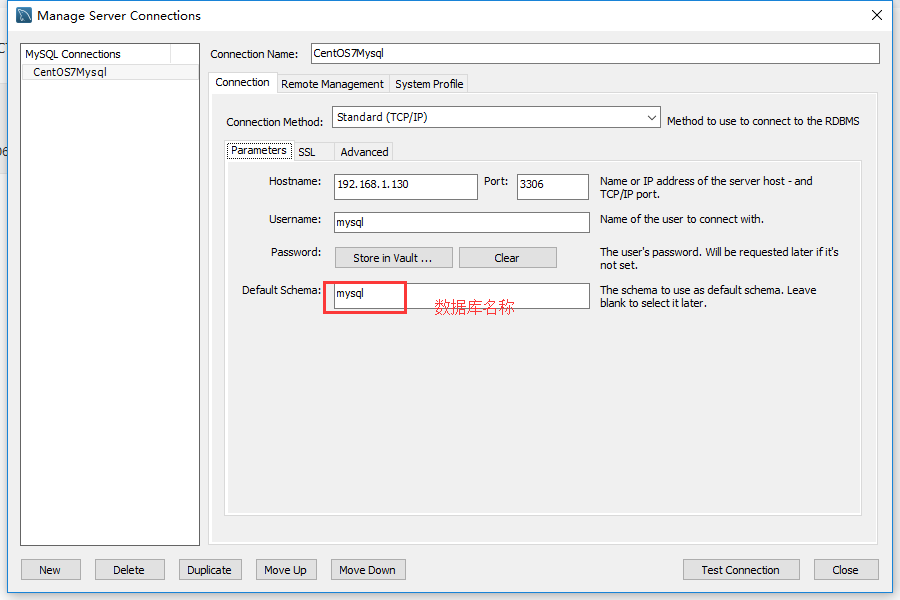
参考:
[http://blog.csdn.net/typa01_kk/article/details/49057073][removeMysql]
http://www.tecmint.com/install-latest-mysql-on-rhel-centos-and-fedora/