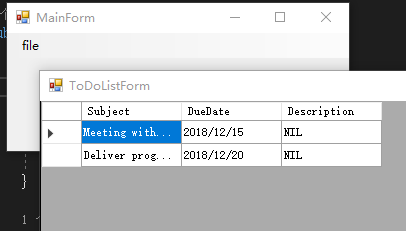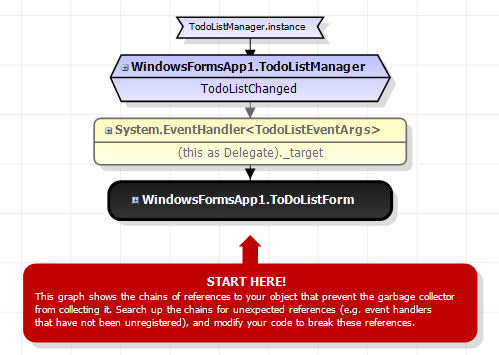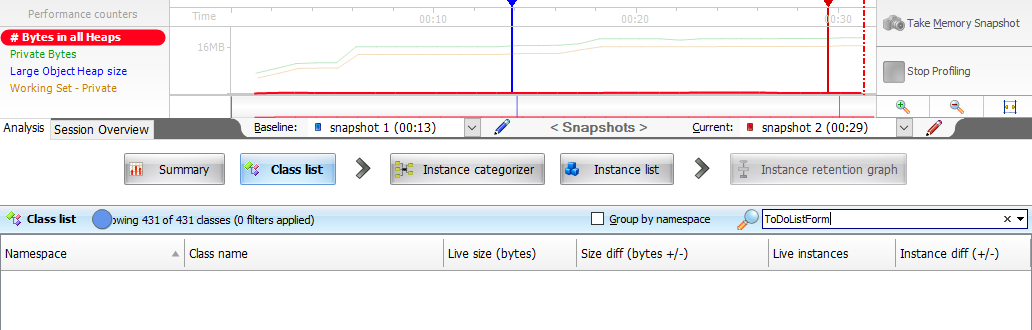DotNet内存泄漏(Memory Leak)-事件(Event) 通过事件(Event),绝大多数内存泄漏(Memory Leak)的元凶[上篇] 这篇文章的实例,学习内存泄漏。
代码下载
我们这个应用程序叫做TodoListManager,因为通过它可以实时查看属于用户的“待办事宜(Todolist)”。这是一个GUI的应用,有两个Windows Form组成:左侧的窗体是一个程序的主界面(为了简单起见,我甚至没有将其做成MDI窗体),点击Todo List菜单项,右面的Form被显示出来:所有的代码事宜将会全部列出,为了保证记录的实时显示,每隔5秒钟数据自动刷新一次。
首先定义表示每一项TotoList Item定义了一个相应的类型:MyEvent(不是我们谈到的导致内存泄漏的事件)。Event仅仅包含简单的属性:主题(Subject),截至日期(DueDate)和相应的描述性文字(Description),Event定义如下:
1 2 3 4 5 6 7 8 9 10 11 12 13 14 15 16 17 18 19 namespace WindowsFormsApp1 { public class MyEvent { public string Subject { get ; set ; } public DateTime DueDate { get ; set ; } public string Description { get ; set ; } public MyEvent (string subject, DateTime dueDate, string desc { if (string .IsNullOrEmpty(subject)) { throw new ArgumentNullException("subject" ); } this .Subject = subject; this .DueDate = dueDate; this .Description = desc ?? string .Empty; } } }
然后将所有逻辑(实际上仅仅是定期获取TodoList列表而已)定义在下面一个叫做TodoListManager的类型中。将其定义成Singleton的形式,并采用System.Threading.Timer实现定时地获取Todo List的操作。
1 2 3 4 5 6 7 8 9 10 11 12 13 14 15 16 17 18 19 20 21 22 23 24 25 26 27 28 29 30 31 32 33 34 35 36 37 38 namespace WindowsFormsApp1 { public class TodoListManager { private static readonly TodoListManager instance = new TodoListManager(); public event EventHandler<TodoListEventArgs> TodoListChanged; private Timer todoListRefreshSchedler; private TodoListManager () { todoListRefreshSchedler = new Timer ( state => { if (null == TodoListChanged) { return ; } TodoListChanged(null , new TodoListEventArgs(GetTodolist())); } , null , 0 , 5000 ); } public static TodoListManager Instance { get { return instance; } } private List<MyEvent> GetTodolist () { var list = new List<MyEvent>(); list.Add(new MyEvent("Meeting with Testing Team" , DateTime.Today.AddDays(2 ), "NIL" )); list.Add(new MyEvent("Deliver progress report to manager " , DateTime.Today.AddDays(7 ), "NIL" )); return list; } } }
对于Timer的每一个轮询,都会处触发一个类型为EventHandler<TodoListEventArgs>的事件,通过注册这个事件,可以通过类型为TodoListEventArgs的事件参数得到最新的TodoList的列表,TodoListEventArgs定义如下:
1 2 3 4 5 6 7 8 9 10 11 12 13 14 public class TodoListEventArgs : EventArgs { public IEnumerable<MyEvent> TodoList { get ; private set ; } public TodoListEventArgs (IEnumerable<MyEvent> todoList ) { if (null == todoList) { throw new ArgumentNullException("todoList" ); } this .TodoList = todoList; } }
在窗体Load的时候注册TodoListManager的TodoListChanged事件,并将获取到的TodoList列表绑定到DataGridView上面。由于TodoListManager异步工作的原因,借助了SynchronizationContext这么一个对象实现对数据的绑定。
1 2 3 4 5 6 7 8 9 10 11 12 13 14 15 16 17 18 19 20 21 22 23 24 25 26 27 28 29 30 31 32 33 using System;using System.Threading;using System.Windows.Forms;namespace WindowsFormsApp1 { public partial class ToDoListForm : Form { public static SynchronizationContext SynchronizationContext { get ; private set ; } public ToDoListForm () { InitializeComponent(); } private void ToDoListForm_Load (object sender, EventArgs e { SynchronizationContext = SynchronizationContext.Current; TodoListManager.Instance.TodoListChanged += TodoListManager_TodoListChanged; } private void TodoListManager_TodoListChanged (object sender, TodoListEventArgs e { SynchronizationContext.Post( state => { BindingSource bindingSource = new BindingSource(); bindingSource.DataSource = e.TodoList; this .dataGridViewTodoList.DataSource = bindingSource; }, null ); } } }
在整个应用级别定义了一个静态的System.Threading.Timer,让它每隔半秒调用一次GC.Collect()。
1 2 3 4 5 6 7 8 9 10 11 12 13 14 15 16 17 18 19 20 21 22 using System;using System.Windows.Forms;namespace WindowsFormsApp1 { internal static class Program { private static System.Threading.Timer gcScheduler = new System.Threading.Timer (state => GC.Collect(), null , 0 , 500 ); [STAThread ] private static void Main () { Application.EnableVisualStyles(); Application.SetCompatibleTextRenderingDefault(false ); Application.Run(new MainForm()); } } }
查看内存泄漏,需要借助响应的Memory Profiling工具:
JetBrains的dotTrace(免费),ANTS Memory Profiler(收费)
ANTS Memory Profiler通过这样的原理来确定你的应用程序是否有泄漏问题:如果你怀疑某个操作会导致应该被GC回收的对象没有被回收,那么你在之前对内存分配情况拍一张快照(Snapshot),然后执行该操作,在操作完成并确定GC完成相应的回收操作后,在拍一张快照。通过对比,找出多余的对象,并根据具体的情况分析该对象是否应该被GC回收,如果是的,怎意味着你的程序存在着内存泄漏问题。
通过ANTS Memory Profiler启动我们的应用程序后,在一开始的时候我们拍摄一张反映程序初始状态的内存快照,然后选择File\Todo List打开TodoListForm,等待一定的时间,再将TodoListForm关闭。为了让GC有充分的时间进行垃圾回收,不妨再作相应的等待,然后拍下第二张快照。在Class List视图中,你会发现原本应该被垃圾回收的TodoListForm窗体对象还存在于内存之中。
通过上图可以看得,该对象被TodoListManager的一个类型为EventHandler<TodoListEventArgs>的事件引用,这个对象实际上是一个Delegate对象,而TodoListForm作为这个Delegate对象的Target。通过上面给出的代码,我们不难想出是由于在TodoListForm实现了对TodoListManager的TotoListChanged事件注册导致了TodoListManager不能被垃圾回收。
对于GUI应用可视化树形结构来说,一个窗体被关闭,照例说它应该成为垃圾对象,GC在执行垃圾回收的时候就可以将其清楚的。但是,由于该对象注册了一个事件到一个生命周期很长的对象(在本例中,TodoManager是一个Singletone对象,具有和整个应用程序一样的生命周期),它就是被这么一个对象长期引用,进而阻止 GC对其的回收工作。
短暂生命周期注册事件到长期生命周期对象上,在该对象被Dispose的时候,应该解除事件的注册。你可以通过实现System.IDisposable接口,将解除事件注册的操作放在Dispose方法中。对于本里来说,你可以将相应的操作注册到Form的Closing、Closed或者Disposed事件中。比如在下面代码中,我为TodoListForm添加了如下一个Closing事件处理程序:
1 2 3 4 5 6 7 8 9 10 11 12 13 14 15 16 17 18 19 20 21 22 23 24 25 26 27 28 29 30 31 32 33 34 35 36 37 38 using System;using System.Threading;using System.Windows.Forms;namespace WindowsFormsApp1 { public partial class ToDoListForm : Form { public static SynchronizationContext SynchronizationContext { get ; private set ; } public ToDoListForm () { InitializeComponent(); } private void ToDoListForm_Load (object sender, EventArgs e { SynchronizationContext = SynchronizationContext.Current; TodoListManager.Instance.TodoListChanged += TodoListManager_TodoListChanged; } private void TodoListManager_TodoListChanged (object sender, TodoListEventArgs e { SynchronizationContext.Post( state => { BindingSource bindingSource = new BindingSource(); bindingSource.DataSource = e.TodoList; this .dataGridViewTodoList.DataSource = bindingSource; }, null ); } private void ToDoListForm_FormClosing (object sender, FormClosingEventArgs e { TodoListManager.Instance.TodoListChanged -= TodoListManager_TodoListChanged; } } }
修改之后,按照上面的流程利用ANTS Memory Profiler在第二个快照中,你将再也看不到TodoListForm的身影(如下图)。
参考:
事件(Event),绝大多数内存泄漏(Memory Leak)的元凶[上篇]